While Honeyfund does not currently have built-in RSVP function, our team is always working to enhance the site. As a workaround, we recommend using Google Forms to gather RSVP information from your guests. Here’s a step-by-step guide to help you set it up:
-
Create a Google Form
- Sign in to Google Drive.
- Click “+ New” > “Google Forms” to create your RSVP form.
-
Get the Shareable Link
- Click “Send” on your form.
- Copy the URL link from the “Link” icon.
-
Add the Link to Honeyfund
- Log in to Honeyfund and go to the “Website” tab.
- Paste the Google Form link in the “More Information” section.
Have we answered your question? If not, please contact us.