To edit your gift message, visit the confirmation page for your gift. This is the final page you see after completing your payment. A link to this page is emailed to you as soon as your payment is complete.
On the confirmation page, look for the edit button to the right of your current message. A pop up will appear to allow you to edit the name and message being sent with your gift.
If you need help, our 5-star support team is happy to assist.
Contact us now