To make a QR code for you to share with friends & family, log in & visit the Share tab of your Honeyfund account. Visit the 'Print Cards' screen and pick the option that's best for you:
- Download QR Code file, only, for your Honeyfund Registry *Popular!*
- Click 'Download PNG'
- In the window that appears, right-click on the QR code image and then click 'Save As'. Once you save this to your computer you can print it out as-is and leave a copy at your gift and card table, or add it to other custom printables!
- Print a Save the Date with your QR code on the back
- Create a Save the Date design, keep the checkbox selected to 'Include QR code' and click 'Download PDF'. You can print and send these yourself or send the file to a printing service!
- Print a Custom Registry Card with your QR code on the back
- Select a Custom Registry Card design, keep the checkbox selected to 'Include QR code' and click 'Download PDF'. You can print and send these yourself or send the file to a printing service.