Getting an error message when logging in is never fun! If you see the message “These credentials do not match our records,” please try manually typing your e-mail address and password. Auto-fill or copying and pasting can sometimes cause hiccups.
We keep your password secure with encryption, so our Support team can’t send it to you. But don’t worry—resetting your password is easy, here are 3 simple ways:
- Click this Password reset link.
- Click the “Forgot Your Password?” link at the bottom of the Sign In page and enter the e-mail address associated with your account. You’ll receive an e-mail with instructions to reset your password.
- Prefer a direct touch? Contact us, and we’ll be happy to send you a password reset link right away!
Reset links will take you directly to your account settings where you can update and save your new password. For a secure password, choose one that’s at least 8 characters long with a mix of upper and lowercase letters, a number, and a special character.
Here are some tips for successfully resetting your password and getting logged in:
- Add support@honeyfund.com to your trusted senders list to prevent our e-mails from landing in your junk or spam folder.
- Disabling ad blockers and clearing your browser history often helps. Make sure you’re using the latest version of your browser; we recommend Google Chrome on a laptop or desktop if you’re not using our app.
- For a smoother experience, check the ‘Remember me on this computer’ box when signing in from a trusted device. This will keep you logged in on this device, so you won’t need to re-enter your password each time.
Have we answered your question? If not, please contact us.