The PayPal & Venmo options are amongst the other brands available for redemption near Target and Wayfair.

If you aren't seeing PayPal and Venmo options, there are a few reasons why that could be:
- The most common scenario is that a recently submitted request is likely in process! Our system only allows one request at a time, and once your most recent request has been completed, you will see the PayPal & Venmo options again as expected.
- Click "Redemption History" on your Gifts page to view the status of your request at any time.
- 2FA must be enabled on your account in order to redeem with PayPal or Venmo. Here's the link to make sure you are opted in to 2FA!
- There is a $100 redemption minimum for PayPal and Venmo. If you have less than $100 in your Wallet, the options will show at the bottom of the page.
- You must have "Honeyfund Wallet" selected as your payment method rather than "Bank Account"– you can check that setting here!
- Double check that your funds are in a Honeyfund Wallet, if you see that your funds are in a "Target Balance" instead, send us an e-mail at support@honeyfund.com.
You can start a PayPal or Venmo transfer in 3 easy steps!
- Navigate to your Gifts Page
- Click the BLUE "Redeem" Button
- Scroll Down until you see PayPal and Venmo, and click your choice!
Have we answered your question? If not, please contact us.