For gifts given via the Honeyfund Wallet option, redeem these dollar for dollar through our network of nearly 200 Partner Brands, or as cash via PayPal or Venmo, with absolutely NO FEES*. You can start your PayPal or Venmo transfer in 3 easy steps!
- Navigate to your Gifts Page
- Click the BLUE "Redeem" Button
- Scroll Down until you see PayPal and Venmo, and click your choice!
Don't see PayPal or Venmo as options? This help center page may be the answer!
For gifts given via our My Bank Account option, which is powered by Stripe, cash funds will be automatically deposited, minus a small fee once you’ve linked your bank account and completed the identity verification.
Check out your Payment Settings to learn how your gifts were received or to update how future gifts are given!
*Restrictions apply -The Honeyfund Wallet is currently available for US/USD couples only. PayPal & Venmo have redemption limits of $100 minimum and $1,500 maximum with a combined lifetime cap of $10,000.
Have we answered your question? If not, please contact us.